Follow this step by step guide to get root access on Samsung Galaxy Tab Pro 12.2 using the CF-Root method. CF-Root by the ChainfireXDA is one of the easiest and safe way to gain root access on many galaxy devices, however rooting your tablet using this method will trip the KNOX, however there is nothing to be worried about this issue, as it can be fixed after you’ve got rooted. If you’ve decided to to root your Tab Pro 12.2 then follow the instructions below to get started.
Guidelines and Requirements:
- This rooting guide is only for Samsung Galaxy Tab Pro 12.2 SM-T905.
- CF-Root package: CF-Auto-Root-v2lte-v2ltexx-smt905.zip
- Odin3 v3.07 flashing tool is required. It is included in the CF-root zip package.
- Install Kies or USB drivers on your PC.
- Go to Phone Settings > Developers Options and Enable USB debugging. If by default Developers Options is not enabled, go to About device and tap the Build Number for about 7 to 8 times.
- Before you start the rooting process, it is highly recommended to check your phone battery status.
- Do not skip any step and carefully read and follow the instructions to safely root your device.

How to Root Samsung Galaxy Tab Pro 12.2 (SM-T905) running Android 4.4.2 KitKat
Step 1: First of extract the CF-Auto-Root zip file on your desktop:
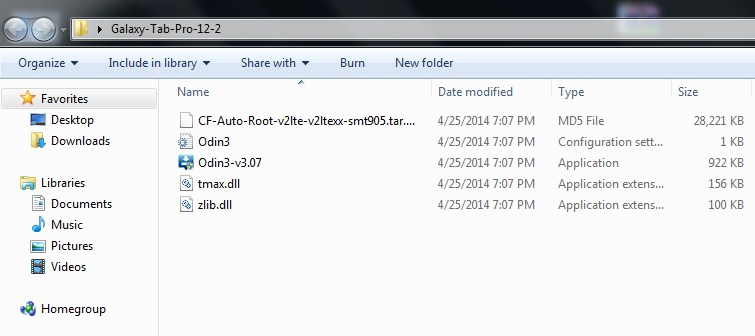
Step 2: Run Odin3 v3.07 exe file.
Step 3: Power off your tablet and reboot it into Download Mode by pressing and holding theVolume Down+Home+Power buttons simultaneously for a while. When you see a warning message on the screen, Press the Volume Up.
Step 4: Connect your Galaxy Tab Pro 12.2 to PC via the USB cable.
Step 5: Make sure that Odin3 detects your device. The ID:COM port will turn blue and you should also notice the Added!! in the message section which confirms that it has made a successful connection.
Step 6: Click on the PDA button and select the tar.md5 rooted kernel file from the folder:
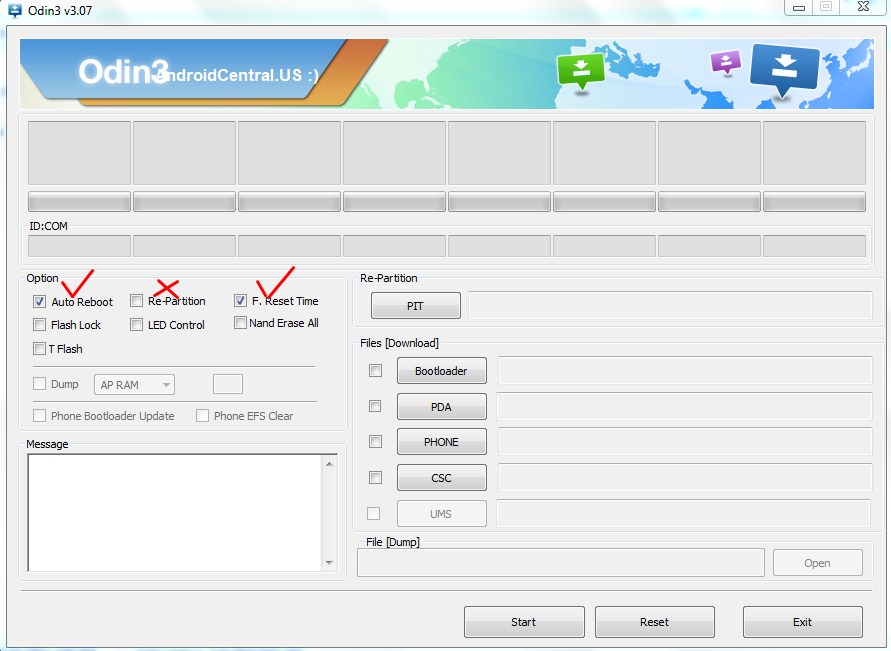
Step 7: Wait for Odin to check and verify the file then Click on the START button to flash the CF-Root which will install the SuperSU app and stock recovery.
Step 8: Within a few seconds, the flashing process will be completed and Odin will give you a green labeled PASS!! message and during this your tablet will automatically reboots.
You can now disconnect your phone from PC. Open the app drawer and check that SuperSU has been installed.
- Download and install the latest SuperSU APK
- Open SuperSU app (Update the binary if prompted) and allow it to disable Knox
- Reboot the device.
Do not forget to share your experience in the comment section below and leave your feedback. If you’ve found this guide useful? Share it with your friends. If you’re having issues with rooting your tablet, feel free to ask for further support. Last but not the least, Thanks toChainfireXDA for making this tutorial possible. For more Android Rooting Tutorials keep visiting.

No comments:
Post a Comment