ZTE V9 Optus Too Many Pattern Attempts! DONE (Driver, Flasher & Firmware Inside)
Download This Driver & Install: http://www.4shared.com/file/sciamUCs...installer.html
Download This Firmware & Flasher: Optus_V9_Upgrade_30th_April_patched.zip
*After download make a folder then extract (Optus_V9_Upgrade_30th_April_patched.zip)
*Open Sales_MultiDL_MSM7227_patched.exe
*Turn On The Phone (Hold Volume Down & Press Power On wait untill FTM appear)
*Now Connect CA-101 usb cable
*On V9 Flasher Click Option, Port Config, Line 1 (Select Right Port) & Click Ok
*Port Must Be Same on Device Manager (Com & Lpt)
*Click SW Directory & Load Files
*Then Click Start All
*Wait Untill Flashing Pass
*Thats All Thank You
Too MAny Pattern Attempts!

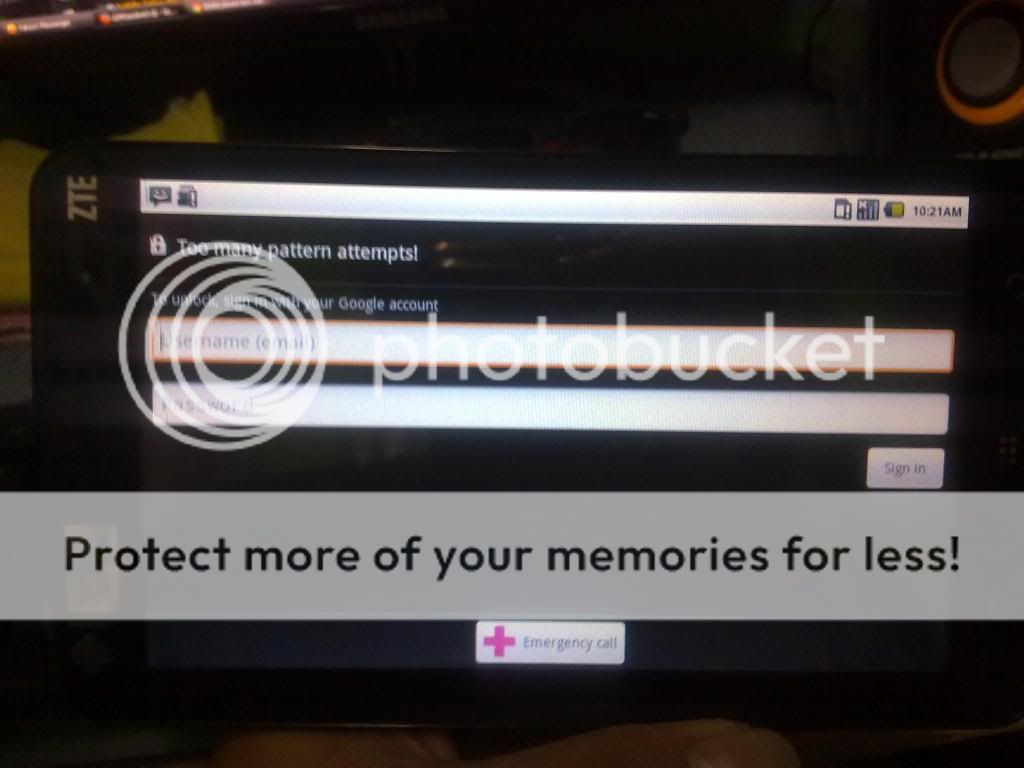
On V9 Flasher Click Option, Port Config, Line 1 (Select Right Port) & Click Ok


Click SW Directory & Load Files

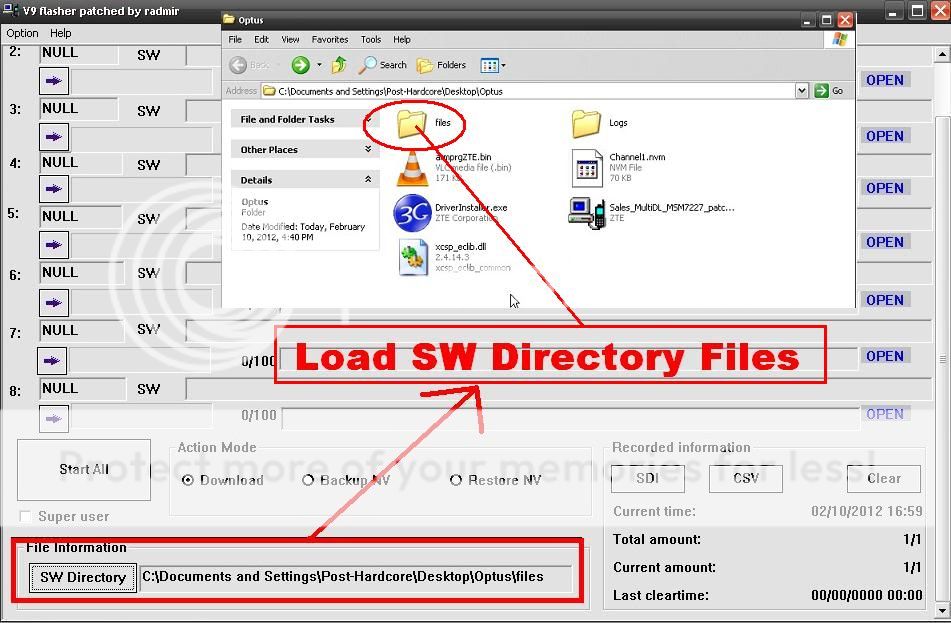
Then Click Start All & wait Flashing Pass


Finished Product


Download This Driver & Install: http://www.4shared.com/file/sciamUCs...installer.html
Download This Firmware & Flasher: Optus_V9_Upgrade_30th_April_patched.zip
*After download make a folder then extract (Optus_V9_Upgrade_30th_April_patched.zip)
*Open Sales_MultiDL_MSM7227_patched.exe
*Turn On The Phone (Hold Volume Down & Press Power On wait untill FTM appear)
*Now Connect CA-101 usb cable
*On V9 Flasher Click Option, Port Config, Line 1 (Select Right Port) & Click Ok
*Port Must Be Same on Device Manager (Com & Lpt)
*Click SW Directory & Load Files
*Then Click Start All
*Wait Untill Flashing Pass
*Thats All Thank You
Too MAny Pattern Attempts!

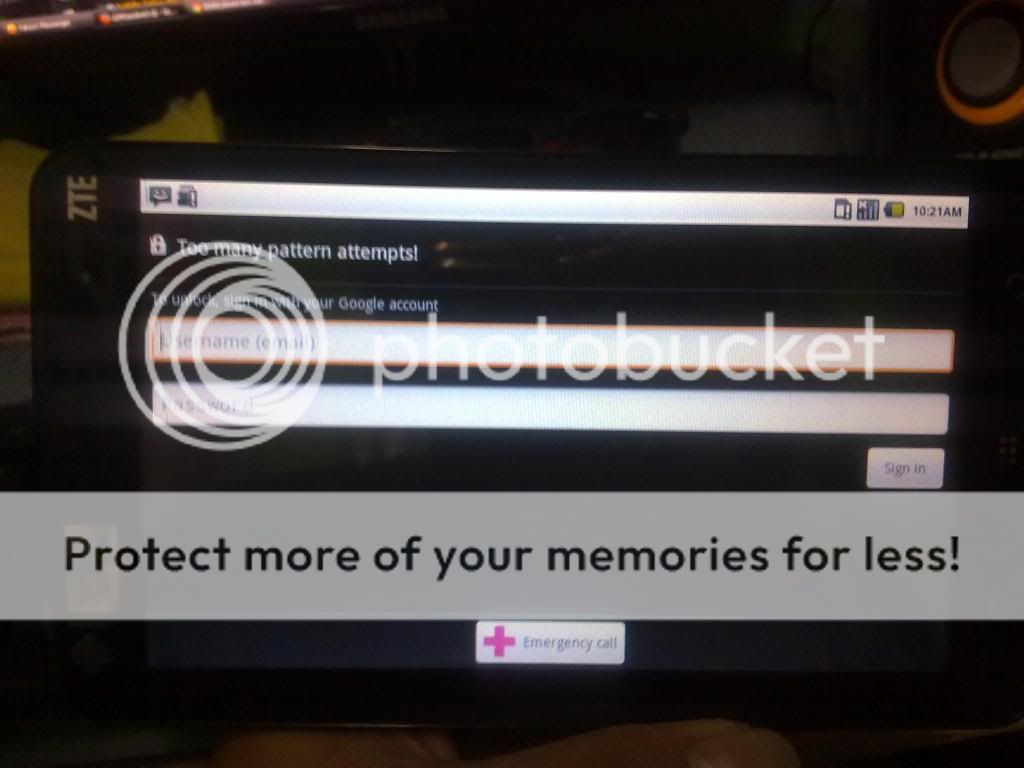
On V9 Flasher Click Option, Port Config, Line 1 (Select Right Port) & Click Ok


Click SW Directory & Load Files

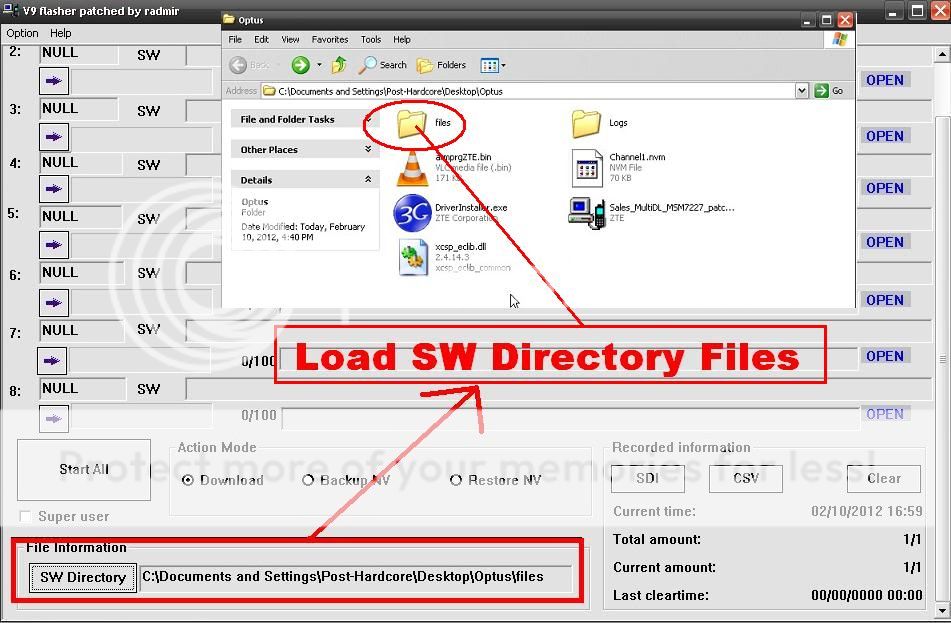
Then Click Start All & wait Flashing Pass


Finished Product



No comments:
Post a Comment